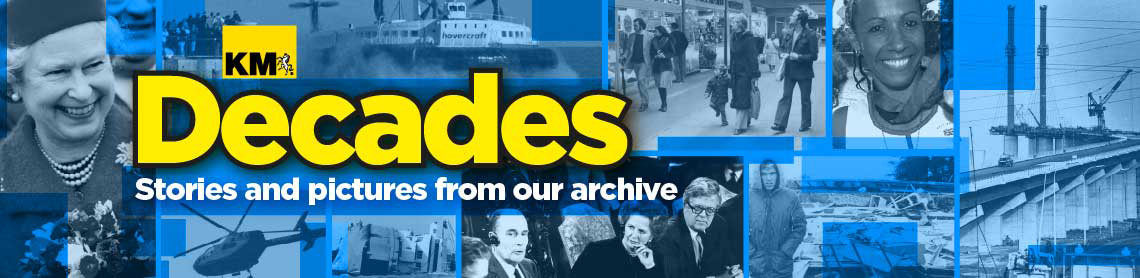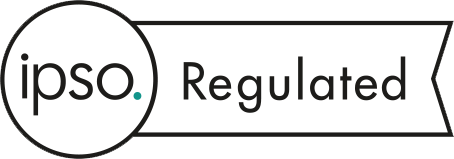Home Kent Business County news Article
The ultimate Excel Sales Tracking Templates for businesses
01:00, 03 December 2022
Sponsored Editorial
Sales tracking is an essential part of any business. Not only do you need to know where your money is going, but you also need to track progress and make adjustments as needed. Several different sales tracking templates are available online, but which one is right for your business?
We're going to look at the most popular of an excel sales tracking template and provide a detailed analysis of each one. From there, we'll help you choose the perfect template for your business. So whether you're just starting or using the same template for years, this post will help you update and improve it.
What is a Sales Tracking Template?
Sales tracking is a key part of any business and can be difficult to manage without the right tools. A sales tracking template is a great way to keep track of your sales figures and progress over time. There are many different templates available online, so it's important to find one that fits your needs. Here are some things to consider when choosing a sales tracking template:
- What type of data do you need to track?
- Is daily or weekly reporting preferred?
- What kind of reports do you want to generate?
- Is budgeting information required?
- How sophisticated do you want the report features to be?
- Do you have any special formatting requirements for the data fields?
- How many computer resources will the template require?
- Are any customisations you want to be made specifically to the template?
- Is a support team available to assist with using the template?
- Once you've selected a template, read through the instructions provided to familiarise you with how it works and what fields are required for inputting data. Then start filling in your data into the appropriate field(s). Once everything is set up, it's time for some report creation!
The templates typically provide detailed guidance on how to create various types of reports, so be sure to follow along closely or contact the support team if you have any questions.
Types of Sales Tracking Templates
Businesses can use a few different types of sales tracking templates to keep track of their sales progress.
One popular type of sales tracking template is the Gantt chart. A Gantt chart is a type of timeline that shows the progression of tasks or events over time. This template type is useful for tracking projects, deadlines, and other activities requiring sequential execution.
Another common type of sales tracking template is the Activity log. An Activity log is a detailed record of all sales activity, including customer information, product information, and deal details. This template can help track down lost deals, understand customer behaviour, and more.
Sales Forecasting templates can also help businesses predict future sales activity based on past trends. These templates allow businesses to plan inventory levels and marketing strategies, helping them increase their bottom-line potential.
How to create a Sales Tracking Template in Excel?
Sales tracking is essential to running a successful business; it can take time to track sales data manually. A good sales tracking template can help you keep tabs on your sales figures and make it easier to analyse your performance.
Many different templates are available for tracking sales, but these five are some of the best options for Excel.
1. Sales Forecasting Template
This template helps you predict how much revenue you'll generate over the next period based on past sales data. It includes graphs and tables that make it easy to see patterns in your sales data.
2. Sales Tracking Spreadsheet
This spreadsheet is perfect if you want to track individual transactions or categories. You can enter data manually or use auto-fill features to save time.
3. Order Tracking Spreadsheet
This spreadsheet allows you to track orders from beginning to end, including information like product ID, quantity sold, and price per unit. It is helpful if you sell products online or through other remote channels.
4. Chart of Accounts Template
This Excel template enables you to keep track of all your expenses by category and by month. It helps you identify areas where you're spending too much money and makes budgeting more manageable.
5. Sales Forecasting Template with Charts
This template includes charts that help you visualise your data and make more informed decisions. It includes information like monthly revenue and average order size.
Conclusion
If you're running a business, you need to track your sales. And if you're not using Excel for sales tracking, you're flying blind. In this article, we'll look at some of the best Excel sales tracking templates available online and show you how to put them to use in your business.
Whether you run an e-commerce store, are in the manufacturing industry, or want to keep tabs on your overall financial health and performance, these templates will help make tracking your sales easier than ever and see where you can make improvements. So what are you waiting for? Download these templates today and start tracking your sales in style!